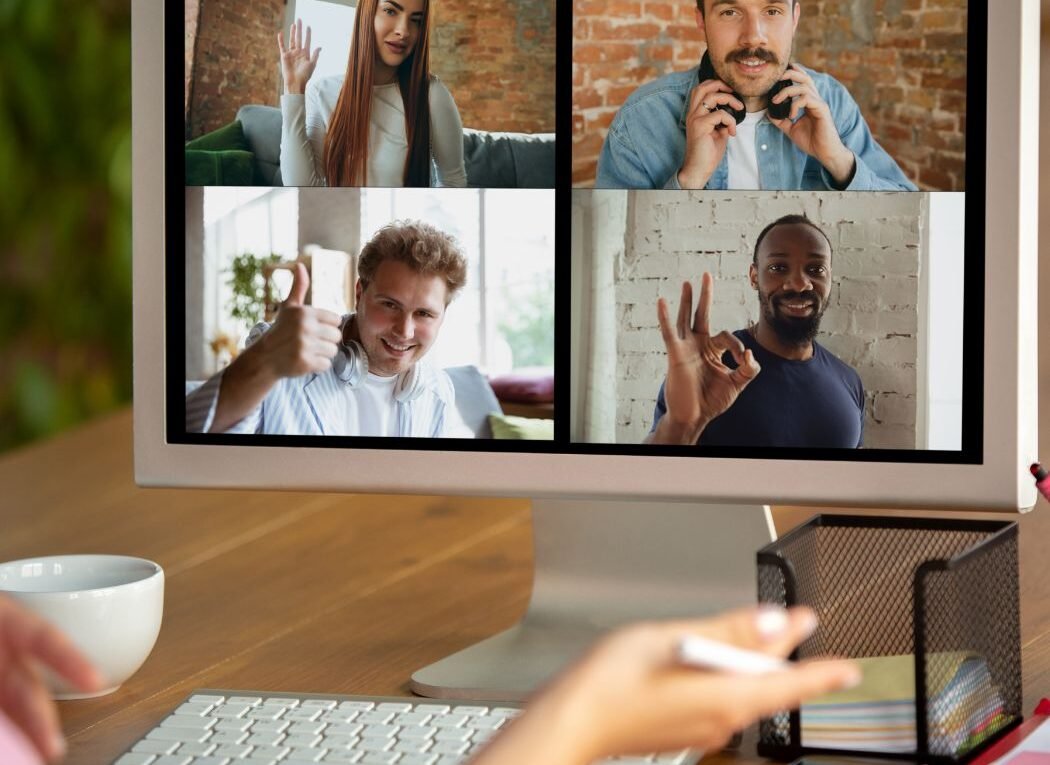TECHNOLOGY CHECKLIST FOR A SUCCESSFUL REMOTE TEAM
In today’s digital age, remote work has become increasingly prevalent, offering numerous benefits for both employees and employers. However, ensuring a successful remote team requires more than just reliable internet connections and communication tools. It involves implementing the right technology infrastructure to support seamless collaboration, productivity, and efficiency. In this comprehensive guide, we’ll explore the essential technology checklist for building and maintaining a successful remote team.
1. Communication Tools
Effective communication is the cornerstone of remote teamwork. Having the right communication tools in place enables team members to stay connected, share ideas, and collaborate effortlessly. Consider integrating the following tools into your remote work setup:
Video Conferencing Platforms:
Invest in robust video conferencing platforms like Zoom, Microsoft Teams, or Google Meet for virtual meetings, team huddles, and face-to-face interactions.
Instant Messaging Apps:
Utilize instant messaging apps such as Slack, Microsoft Teams, or Discord for real-time communication, quick updates, and informal discussions among team members.
Project Management Software:
Implement project management tools like Asana, Trello, or Basecamp to streamline task assignment, tracking progress, and managing deadlines effectively.
2. Collaboration Tools
Facilitating seamless collaboration is vital for remote teams to work cohesively and achieve their goals. Consider incorporating the following collaboration tools into your remote work arsenal:
Cloud Storage Solutions:
Utilize cloud storage solutions like Google Drive, Dropbox, or OneDrive to store and share documents, files, and resources securely across the team.
Document Collaboration Platforms:
Opt for document collaboration platforms such as Google Docs, Microsoft Office 365, or Notion for real-time editing, commenting, and version control on shared documents.
Virtual Whiteboarding Tools:
Utilize virtual whiteboarding tools like Miro or Lucidchart for brainstorming sessions, visualizing ideas, and collaborating on diagrams or flowcharts remotely.
3. Security Measures
Maintaining data security and privacy is paramount, especially when team members are working remotely. Implement robust security measures to safeguard sensitive information and prevent cybersecurity threats, including:
VPN (Virtual Private Network):
Ensure all remote team members use a VPN to encrypt their internet connection and protect sensitive data when accessing company resources from external networks.
Multi-Factor Authentication (MFA):
Enable MFA for accessing company accounts and systems to add an extra layer of security beyond passwords, reducing the risk of unauthorized access.
Security Training:
Provide regular security awareness training to educate remote team members about best practices for recognizing and mitigating cybersecurity threats, such as phishing attacks or malware.
4. Remote Access Tools
Enabling seamless remote access to company resources and systems empowers remote team members to work efficiently from anywhere. Consider implementing the following remote access tools:
Remote Desktop Software:
Utilize remote desktop software like TeamViewer, AnyDesk, or Remote Desktop Protocol (RDP) for accessing office computers or servers securely from remote locations.
Virtual Private Server (VPS):
Consider setting up a VPS to host essential applications, databases, or development environments, providing remote team members with centralized access to critical resources.
Cloud-based Development Platforms:
Utilize cloud-based development platforms like GitHub, GitLab, or Bitbucket for version control, code collaboration, and continuous integration/delivery (CI/CD) workflows in remote software development teams.
5. Technical Support Infrastructure
Providing reliable technical support is crucial for remote teams to troubleshoot issues promptly and minimize downtime. Establish a robust technical support infrastructure that includes:
Helpdesk Ticketing Systems:
Implement helpdesk ticketing systems like Zendesk, Freshdesk, or Jira Service Management to streamline the process of reporting and resolving technical issues efficiently.
Helpdesk ticketing systems play a crucial role in providing technical support and resolving issues promptly for remote teams. These systems streamline the process of reporting, tracking, and resolving technical issues, ensuring minimal downtime and optimal productivity. Here’s why helpdesk ticketing systems are essential for remote teams:
- Centralized Issue Tracking: Helpdesk ticketing systems provide a centralized platform for remote team members to report technical issues, ranging from software bugs to hardware malfunctions. Each issue is logged as a ticket, allowing IT personnel to track its status, assign ownership, and monitor progress towards resolution. This centralized approach ensures that no issue falls through the cracks and that all reported problems are addressed in a timely manner.
- Prioritization and Escalation: With helpdesk ticketing systems, IT teams can prioritize and escalate tickets based on their severity and impact on business operations. Critical issues that hinder productivity or pose security risks can be escalated for immediate attention, while less urgent issues can be addressed based on their priority level. This tiered approach ensures that resources are allocated efficiently, focusing on resolving high-priority issues first.
- Efficient Resource Allocation: Helpdesk ticketing systems enable IT teams to allocate resources effectively by assigning tickets to the most qualified personnel based on their expertise and availability. This ensures that technical issues are handled by knowledgeable professionals who can provide timely and effective solutions. Additionally, ticketing systems can automate the assignment process, routing tickets to the appropriate personnel based on predefined criteria, further streamlining issue resolution.
- Performance Monitoring and Reporting: Helpdesk ticketing systems offer robust reporting and analytics capabilities, allowing organizations to monitor the performance of their IT support teams and identify areas for improvement. By tracking metrics such as ticket resolution time, customer satisfaction ratings, and recurring issues, organizations can optimize their support processes, enhance service quality, and ensure a positive remote work experience for their teams.
Remote IT Assistance Tools:
Utilize remote IT assistance tools such as TeamViewer, ConnectWise Control, or RemotePC for IT personnel to troubleshoot and resolve remote team members’ technical issues remotely.
Remote IT assistance tools are invaluable resources for providing technical support to remote teams, enabling IT personnel to troubleshoot and resolve issues without the need for physical presence. These tools facilitate remote access to users’ devices, allowing IT professionals to diagnose problems, perform troubleshooting steps, and implement solutions from anywhere. Here’s why remote IT assistance tools are essential for supporting remote teams:
- Real-Time Support:
Remote IT assistance tools enable IT personnel to provide real-time support to remote team members, regardless of their location. By establishing a remote connection to users’ devices, IT professionals can troubleshoot issues as they occur, minimizing downtime and ensuring that employees can resume their work without delay. - Increased Efficiency:
With remote IT assistance tools, IT support tasks can be performed more efficiently, eliminating the need for time-consuming onsite visits or cumbersome phone-based troubleshooting. IT professionals can remotely access users’ desktops, laptops, or mobile devices, allowing them to diagnose and resolve issues directly, often in a matter of minutes. - Enhanced Security:
Remote IT assistance tools prioritize security by employing encryption protocols and authentication mechanisms to safeguard remote connections. This ensures that sensitive data remains protected during remote support sessions, mitigating the risk of unauthorized access or data breaches. - Minimal Disruption:
By providing remote assistance, IT professionals can resolve technical issues with minimal disruption to users’ workflows. Remote access tools allow IT support staff to troubleshoot problems behind the scenes, without interrupting users’ tasks or requiring them to leave their workstations. - Scalability and Flexibility:
Remote IT assistance tools offer scalability and flexibility, allowing organizations to support a growing number of remote users without significantly increasing overhead costs. These tools can accommodate varying levels of technical complexity and support multiple platforms and devices, making them suitable for organizations of all sizes and industries.
In summary, remote IT assistance tools are essential components of modern IT support infrastructure, enabling organizations to provide efficient, secure, and responsive technical assistance to remote teams. By leveraging these tools effectively, IT departments can enhance productivity, minimize downtime, and ensure a seamless remote work experience for employees.
Conclusion
In conclusion, building and maintaining a successful remote team requires careful consideration of the technology infrastructure supporting remote work operations. By implementing the essential technology checklist outlined in this guide, organizations can empower remote teams to collaborate effectively, stay productive, and achieve success in today’s dynamic work environment. The success of remote teams hinges significantly on the effective utilization of communication tools. As organizations continue to embrace remote work models, the importance of fostering clear, transparent, and efficient communication cannot be overstated. By leveraging a diverse array of communication tools tailored to their specific needs, remote teams can overcome the barriers of distance and time zones, fostering collaboration, productivity, and team cohesion.
Effective communication tools serve as the digital lifeline for remote teams, facilitating real-time interactions, virtual meetings, and seamless collaboration across different locations. Video conferencing platforms like Zoom and Microsoft Teams enable face-to-face communication, fostering a sense of presence and connection among team members. Instant messaging apps such as Slack and Microsoft Teams provide a virtual space for quick exchanges, informal discussions, and team bonding activities, promoting a sense of camaraderie despite physical separation.
Project management software like Asana and Trello empowers remote teams to stay organized, track progress, and manage tasks efficiently. These platforms facilitate task assignment, deadline setting, and project tracking, ensuring that everyone is aligned and focused on achieving common goals. Additionally, email remains a vital communication tool for remote teams, serving as a formal channel for sharing detailed information, official announcements, and documentation.
Voice calling features embedded within communication platforms or standalone apps like Skype and WhatsApp enable remote team members to communicate verbally when text-based communication isn’t sufficient. Voice calls offer a more personal touch, fostering clearer understanding and quicker resolution of issues.
In today’s dynamic work environment, where remote work is becoming increasingly prevalent, organizations must invest in robust communication infrastructure to support their remote teams effectively. By selecting the right mix of communication tools and fostering a culture of effective communication, organizations can mitigate the challenges of remote work and unlock the full potential of their distributed workforce.
In essence, the success of remote teams is contingent upon their ability to communicate effectively, collaborate seamlessly, and stay connected despite physical distances. By embracing communication tools as enablers of remote work success, organizations can foster a culture of productivity, innovation, and resilience in today’s rapidly evolving business landscape.