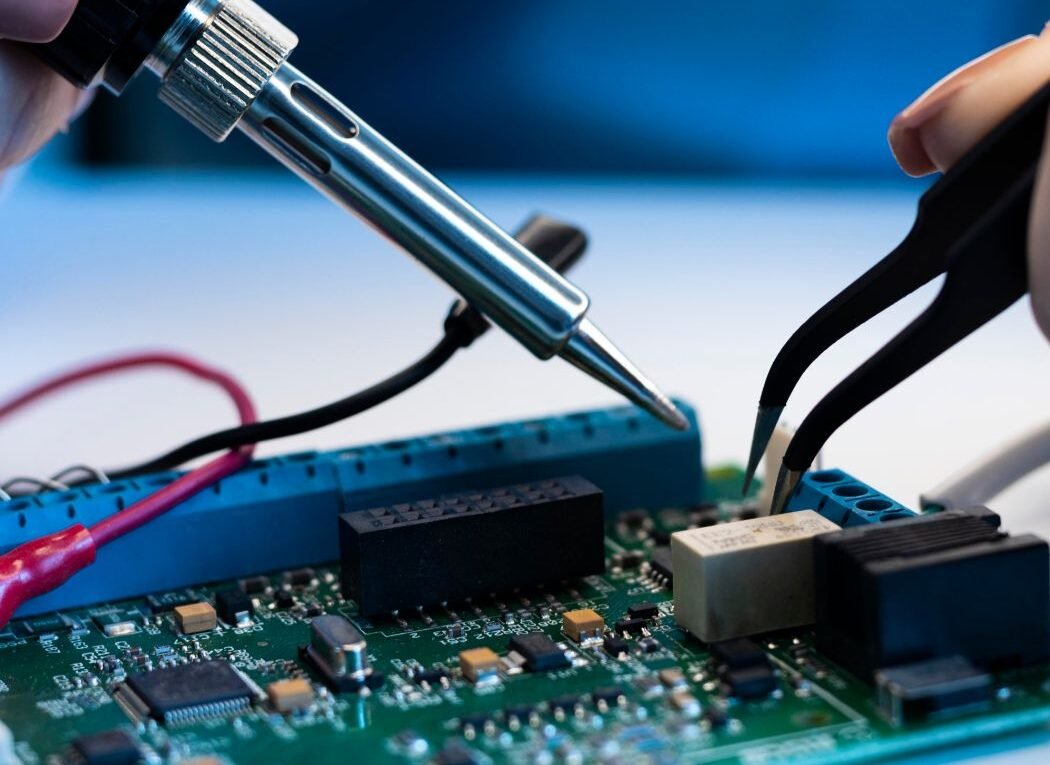HOW TO PLAN HARDWARE MAINTENANCE WITH NO DOWNTIME
In today’s fast-paced digital landscape, hardware maintenance plays a crucial role in ensuring the smooth operation of business infrastructure. However, scheduled maintenance can often lead to downtime, impacting productivity and revenue. To mitigate these risks, it’s essential to have a comprehensive plan in place that allows for hardware maintenance with minimal disruption. In this guide, we’ll explore strategies and best practices for planning hardware maintenance without experiencing any downtime.
Understanding the Importance of Hardware Maintenance
Before diving into the specifics of planning maintenance, it’s important to understand why hardware maintenance is essential for businesses of all sizes. Hardware encompasses all physical components of an IT infrastructure, including servers, routers, switches, and storage devices. Over time, hardware components degrade due to regular use, environmental factors, and technological advancements.
Regular maintenance helps identify and address potential issues before they escalate into critical problems. By proactively maintaining hardware, businesses can:
- Extend the lifespan of equipment
- Improve system performance and reliability
- Reduce the risk of unexpected failures
- Enhance security by applying necessary updates and patches
Challenges Associated with Hardware Maintenance
While the benefits of hardware maintenance are clear, executing maintenance activities without causing downtime can be challenging. Traditional approaches often involve scheduled maintenance windows during off-peak hours. However, in today’s 24/7 business environment, downtime can have significant financial implications.
Some common challenges associated with hardware maintenance include:
1. Disruption to Operations:
Scheduled downtime interrupts normal business operations, impacting productivity and potentially leading to financial losses. In industries such as e-commerce, banking, and healthcare, where services must be available around the clock, even a short period of downtime can result in significant revenue loss and damage to reputation. Moreover, downtime may also affect employee morale and customer satisfaction, as both internal users and external customers rely on uninterrupted access to services and applications.
2. Data Loss or Corruption:
Improper maintenance procedures, such as inadequate backups or software updates, can result in data loss or corruption. Hardware failures during maintenance activities, such as disk crashes or power outages, can lead to the permanent loss of critical data. For businesses handling sensitive information or operating in regulated industries, such as finance and healthcare, data loss or corruption can have legal and compliance implications, including fines and penalties.
3. Resource Constraints:
Small and medium-sized businesses (SMBs) often face resource constraints, including limited budget, manpower, and expertise, which can hinder their ability to effectively manage hardware maintenance. SMBs may lack dedicated IT staff or rely on generalists who are responsible for various aspects of IT operations, making it challenging to prioritize and execute maintenance activities effectively. Without adequate resources, SMBs may struggle to implement best practices for hardware maintenance, leaving their infrastructure vulnerable to failures and downtime.
4. Compatibility Issues:
Updating hardware components, such as servers, storage systems, or networking devices, may introduce compatibility issues with existing software applications or systems. Incompatibilities between hardware and software can lead to system instability, performance degradation, or functionality issues. Addressing compatibility issues often requires careful planning, testing, and coordination between different teams, including IT, development, and vendor support, to ensure a smooth transition without disrupting business operations.
5. Security Risks:
During hardware maintenance, systems may be temporarily offline or running in a degraded state, making them more vulnerable to security threats. Hackers and malicious actors may exploit this window of opportunity to launch attacks, such as denial-of-service (DoS) attacks, data breaches, or malware infections. Without proper security measures in place, maintenance activities can inadvertently expose businesses to cybersecurity risks, compromising the integrity, confidentiality, and availability of their data and systems.
6. Regulatory Compliance:
Many industries are subject to regulatory requirements and compliance standards governing the management and protection of data and IT infrastructure. Hardware maintenance activities must adhere to these regulations to avoid legal consequences and regulatory sanctions. Failure to comply with regulations, such as the General Data Protection Regulation (GDPR), Health Insurance Portability and Accountability Act (HIPAA), or Payment Card Industry Data Security Standard (PCI DSS), can result in severe penalties, including fines, lawsuits, and reputational damage.
7. Business Continuity Planning:
Hardware maintenance should be part of a broader business continuity and disaster recovery strategy aimed at minimizing the impact of unexpected events, such as natural disasters, cyberattacks, or equipment failures. Businesses must ensure that critical systems and services remain available during maintenance activities to prevent disruptions and maintain operational resilience. Effective business continuity planning involves risk assessment, mitigation strategies, backup and recovery procedures, and regular testing to validate preparedness and responsiveness to potential threats and disruptions.
Strategies for Planning Hardware Maintenance with No Downtime
To overcome these challenges and minimize downtime, businesses can adopt a proactive approach to hardware maintenance. Here are some strategies to consider:
1. Implement Redundancy and Failover Systems
Redundancy involves deploying duplicate hardware components or systems to ensure continuous operation in the event of a failure. Failover systems automatically switch to backup components when the primary system experiences issues. By implementing redundancy and failover systems, businesses can maintain uptime even during maintenance activities.
2. Utilize Virtualization and Cloud Services
Virtualization technology allows businesses to abstract hardware resources and run multiple virtual machines on a single physical server. By leveraging virtualization and cloud services, businesses can migrate workloads seamlessly between different hardware components without experiencing downtime. Cloud-based infrastructure also offers scalability and flexibility, making it easier to perform maintenance activities without disrupting operations.
3. Schedule Maintenance During Off-Peak Hours
While minimizing downtime entirely may not always be feasible, scheduling maintenance during off-peak hours can help mitigate its impact. Analyze traffic patterns and customer behavior to identify periods of low activity, such as late at night or early in the morning. Communicate maintenance schedules to stakeholders in advance to minimize disruption and manage expectations.
4. Conduct Rolling Updates and Patch Management
Instead of taking systems offline for maintenance all at once, consider implementing rolling updates and patch management procedures. This approach involves updating hardware components in stages, allowing the rest of the infrastructure to remain operational. Prioritize critical updates and patches to address security vulnerabilities and performance issues while minimizing downtime.
5. Test and Validate Procedures in a Sandbox Environment
Before implementing maintenance procedures in a production environment, test and validate them in a sandbox or test environment. This allows IT teams to identify and address any potential issues or conflicts before they impact live systems. Documenting procedures and creating runbooks can help ensure consistency and efficiency during maintenance activities.
6. Leverage Remote Management and Monitoring Tools
Invest in remote management and monitoring tools that provide real-time visibility into hardware performance and health. These tools enable IT teams to identify potential issues proactively and remotely troubleshoot problems without physical access to hardware components. Automated alerts and notifications can alert teams to impending issues before they result in downtime.
7. Partner with Managed Service Providers (MSPs)
For businesses with limited internal resources, partnering with managed service providers (MSPs) can provide access to expertise and resources for hardware maintenance. MSPs offer proactive monitoring, maintenance, and support services, allowing businesses to focus on core operations while ensuring hardware reliability and uptime.
Conclusion
Hardware maintenance is a critical aspect of IT infrastructure management, but traditional approaches often result in downtime and disruption. By adopting proactive strategies and leveraging technology solutions, businesses can plan and execute hardware maintenance activities without experiencing any downtime. From implementing redundancy and failover systems to leveraging virtualization and cloud services, there are various tactics available to ensure continuous operation while maintaining hardware reliability and performance. By prioritizing uptime and investing in the right tools and partnerships, businesses can minimize the impact of maintenance activities on productivity and revenue.
By following these strategies and best practices, businesses can ensure that hardware maintenance becomes a seamless and integrated part of their overall IT operations, minimizing downtime and maximizing productivity and efficiency.