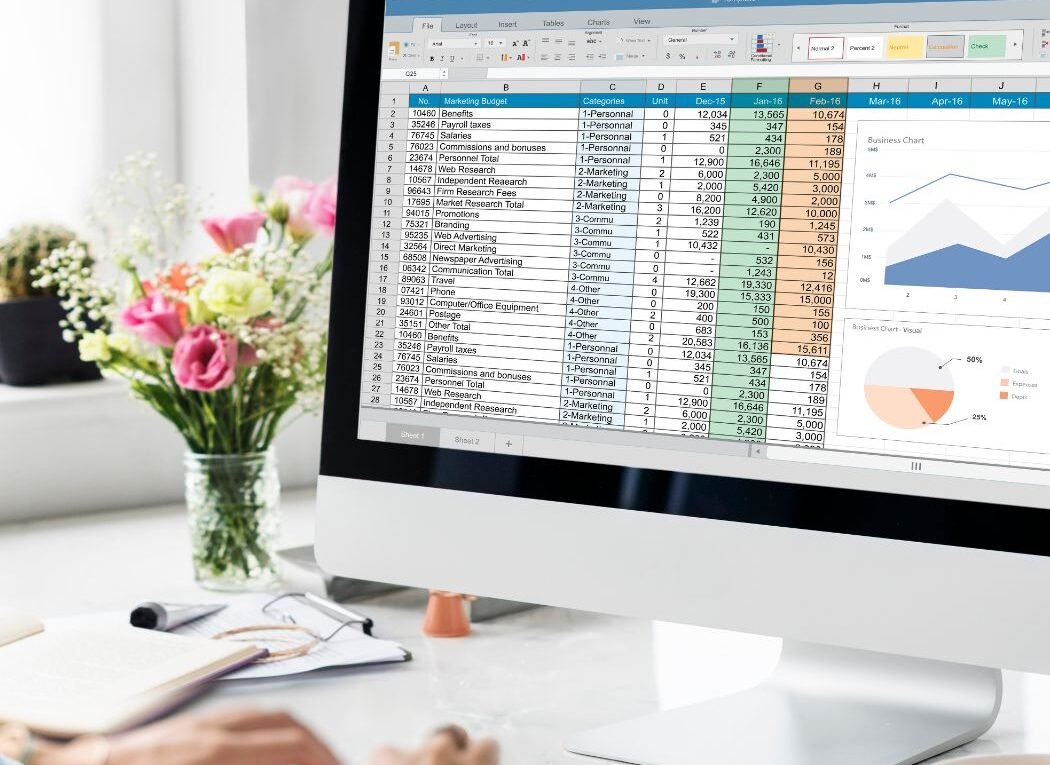HOW MICROSOFT OFFICE 365 CAN HELP YOUR BUSINESS
In today’s digital age, having the right tools and software can make all the difference in how efficiently and effectively your business operates. One such tool that has revolutionized the way businesses manage their operations is Microsoft Office 365. From small startups to large enterprises, Office 365 offers a wide range of features and functionalities designed to streamline workflows, enhance collaboration, and boost productivity. In this comprehensive guide, we’ll explore the various ways in which Microsoft Office 365 can benefit your business and help you achieve your goals.
1. Enhanced Collaboration and Communication
In today’s fast-paced business environment, effective collaboration and communication are essential for success. Microsoft Office 365 provides a comprehensive suite of tools designed to enhance collaboration and streamline communication within teams and across organizations. From real-time messaging to document sharing and co-authoring, Office 365 offers a range of features that enable teams to work together more efficiently and effectively than ever before.
One of the cornerstone applications for collaboration within Office 365 is Microsoft Teams. Teams provides a centralized hub for communication, allowing team members to chat, hold video meetings, and collaborate on documents in real-time. With features like channels, teams can organize conversations and files by project, department, or topic, making it easy to stay organized and focused.
Another key component of Office 365’s collaboration suite is SharePoint Online. SharePoint enables teams to share and collaborate on documents, spreadsheets, and presentations from anywhere, on any device. With features like version history and co-authoring, multiple team members can work on the same document simultaneously, eliminating the need for cumbersome email chains and file attachments.
In addition to real-time communication and document collaboration, Office 365 offers a range of tools for enhancing teamwork and productivity. One such tool is Planner, which allows teams to create and manage tasks, assign responsibilities, and track progress towards goals. With Planner, teams can stay organized and on track, ensuring that deadlines are met and objectives are achieved.
Furthermore, Office 365 integrates seamlessly with other popular productivity tools, such as Outlook and OneDrive. Outlook provides a powerful email platform that enables teams to communicate effectively and manage their schedules with ease. With features like shared calendars and group email, Outlook makes it simple for teams to coordinate meetings and collaborate on projects.
OneDrive for Business offers a secure cloud storage solution that allows teams to access, share, and collaborate on files from anywhere, on any device. With OneDrive, teams can store documents, photos, and videos in the cloud, ensuring that everyone has access to the latest version of important files.
In addition to its suite of collaboration tools, Office 365 offers advanced security features that help protect sensitive information and ensure compliance with industry regulations. With features like encryption, data loss prevention, and multi-factor authentication, Office 365 provides peace of mind knowing that your data is secure and protected.
One of the key advantages of Microsoft Office 365 is its suite of communication and collaboration tools, which allow teams to work together seamlessly regardless of their location. With applications like Outlook, Teams, and SharePoint, employees can communicate in real-time, share files, co-author documents, and collaborate on projects more efficiently than ever before. Whether your team is working remotely or in the office, Office 365 ensures that everyone stays connected and productive.
2. Flexibility and Scalability
Another major benefit of Office 365 is its flexibility and scalability. Whether you’re a small business with just a handful of employees or a large corporation with thousands of users, Office 365 can be tailored to meet your specific needs. With subscription-based pricing plans, you can easily scale up or down as your business grows, ensuring that you only pay for the services you need. Additionally, Office 365 offers a wide range of plans and packages, allowing you to choose the features and applications that best suit your business requirements.
Furthermore, Office 365 offers a variety of pricing plans and packages to choose from, ranging from basic email and productivity tools to advanced enterprise-level solutions. Whether you’re looking for a simple email hosting solution or a comprehensive suite of collaboration and communication tools, Office 365 has a plan that’s right for you. This flexibility allows businesses to select the features and applications that best suit their needs, ensuring that they only pay for the services they actually use.
In addition to its flexible pricing plans, Office 365 is designed to scale with your business as it grows. Whether you’re adding new employees, opening new offices, or expanding into new markets, Office 365 can easily accommodate your changing needs. With features like automatic updates and seamless integration with third-party applications, Office 365 ensures that your business can adapt and evolve without being held back by outdated software or infrastructure.
Another key aspect of Office 365’s scalability is its cloud-based architecture. By hosting applications and data in the cloud, Office 365 provides businesses with the flexibility to access their information from anywhere, on any device. This cloud-based approach not only makes it easier for employees to collaborate and work remotely but also eliminates the need for expensive on-premises hardware and maintenance.
3. Improved Security and Compliance
In today’s increasingly digital world, data security and compliance are top priorities for businesses of all sizes. With Office 365, you can rest assured that your sensitive information is protected with robust security features such as encryption, threat detection, and multi-factor authentication. Additionally, Office 365 helps you stay compliant with industry regulations and standards by providing built-in compliance tools and features, such as data loss prevention and eDiscovery.
In an era where data breaches and cyber threats are constant concerns for businesses, ensuring the security and compliance of sensitive information is paramount. Microsoft Office 365 offers a comprehensive suite of security features and compliance tools designed to protect your organization’s data and ensure adherence to regulatory requirements.
One of the key features of Office 365 is its robust security framework, which includes built-in encryption, threat detection, and multi-factor authentication. With encryption, data is protected both in transit and at rest, ensuring that sensitive information remains secure at all times. Threat detection capabilities continuously monitor for suspicious activity and potential security threats, allowing administrators to proactively identify and respond to potential risks. Additionally, multi-factor authentication provides an extra layer of security by requiring users to verify their identity using multiple factors, such as a password and a one-time code sent to their mobile device.
Office 365 also offers advanced threat protection services, such as Exchange Online Protection and Advanced Threat Protection, which help safeguard against malware, phishing attacks, and other malicious threats. These services use machine learning and AI algorithms to analyze email attachments, links, and content in real-time, identifying and blocking suspicious activity before it reaches users’ inboxes.
Furthermore, Office 365 includes a range of compliance tools and features to help organizations meet regulatory requirements and industry standards. With features like data loss prevention (DLP) and eDiscovery, businesses can identify, monitor, and protect sensitive information, ensuring compliance with regulations such as GDPR, HIPAA, and SOC 2. DLP policies can be configured to prevent the unauthorized sharing of sensitive data, while eDiscovery tools enable businesses to quickly search and retrieve relevant information for legal or regulatory purposes.
In addition to its built-in security and compliance features, Office 365 offers regular updates and patches to address emerging threats and vulnerabilities. These updates are automatically applied, ensuring that your organization is always protected with the latest security enhancements and fixes.
4. Enhanced Productivity and Efficiency
Office 365 is designed to streamline workflows and enhance productivity across your organization. With familiar applications like Word, Excel, and PowerPoint available on any device, employees can work from anywhere, at any time, without missing a beat. Furthermore, Office 365 offers intelligent features such as AI-powered insights and automation tools that help simplify tasks, save time, and make better-informed decisions. Whether you’re crunching numbers in Excel or creating a presentation in PowerPoint, Office 365 empowers your team to do their best work.
5. Access to the Latest Features and Updates
One of the biggest advantages of Office 365 is that it is constantly evolving with new features and updates being rolled out regularly. Unlike traditional software, which requires manual updates and installations, Office 365 updates are automatic and seamless, ensuring that you always have access to the latest tools and capabilities. Whether it’s a new collaboration feature in Teams or an enhanced security feature in Outlook, Office 365 keeps your business ahead of the curve with cutting-edge technology and innovation.
6. Simplified IT Management
Managing IT infrastructure and software can be a daunting task for many businesses, especially those with limited resources and expertise. With Office 365, much of the heavy lifting is taken care of for you, thanks to its cloud-based architecture and centralized administration portal. From user management to security settings, you can easily manage and monitor your Office 365 environment from a single, intuitive dashboard. Additionally, Office 365 offers 24/7 technical support and troubleshooting assistance, ensuring that your business stays up and running smoothly at all times.
7. Cost-Effective Solutions
For many businesses, cost is a significant factor when considering new software and technology investments. Office 365 offers cost-effective solutions that deliver maximum value without breaking the bank. With subscription-based pricing models and flexible plans, you can choose the option that best fits your budget and pay only for what you need. Furthermore, Office 365 eliminates the need for costly hardware purchases and maintenance, as everything is hosted in the cloud and managed by Microsoft, saving you time and money in the long run.
8. Seamless Integration with Third-Party Apps
In addition to its suite of productivity tools, Office 365 seamlessly integrates with a wide range of third-party applications and services, allowing you to extend its functionality even further. Whether you’re using CRM software, project management tools, or accounting software, Office 365 integrates with popular platforms like Salesforce, Trello, and QuickBooks, enabling you to work more efficiently and effectively across your entire ecosystem. With Office 365, you can streamline workflows, eliminate data silos, and create a more connected and collaborative work environment.
Conclusion
Microsoft Office 365 is more than just a suite of productivity tools—it’s a comprehensive solution that can transform the way your business operates. From enhanced collaboration and communication to improved security and compliance, Office 365 offers a wide range of benefits that can help your business thrive in today’s competitive landscape. By leveraging the power of Office 365, you can streamline workflows, boost productivity, and achieve your business goals faster and more effectively than ever before.